此特性为Java版独有。
着色器(Shader)是在旁观模式下观看生物视角时所启用的一个功能,切换到第三人称视角会使着色器被禁用。着色器无法在不支持OpenGL 2.1的电脑上使用,因为OpenGL 2引入了GLSL(OpenGL的着色器语言)。
目前,着色器存储在minecraft.jar中的assets/minecraft/shaders/文件夹中。正在使用的着色器文件目录会显示在调试屏幕中。
要注意的是有些着色器间的差异非常微妙,因此有时候需要点击图片来查看更高分辨率的图片才能看出差别。
着色器[]
| 名字 | 描述 | 示例图片 |
|---|---|---|
| Default | 不使用任何着色器。此处列举是为了与下方图片对比。 | 
|
| Notch | 仅使用了游戏一半的分辨率和8位色,并具有抖动效果。
这是Notch对许多其他他制作的游戏使用的类似的叠加层的参考。 |

|
| FXAA | 这个着色器加入了少许抗锯齿效果(平滑锯齿边缘),在沿着地平线出现的树木上最为明显。 | 
|
| Art | 图像越靠外越模糊,导致了会移动的物体会闪烁。 | 
|
| Bumpy | 描绘色差,给予一种3D的感觉 (在完整分辨率下观看截图更明显。) | 
|
| Blobs2 | 接近Art,但颜色不那么强烈。 | 
|
| Pencil | 给予世界一种铅笔素描的外观。 | 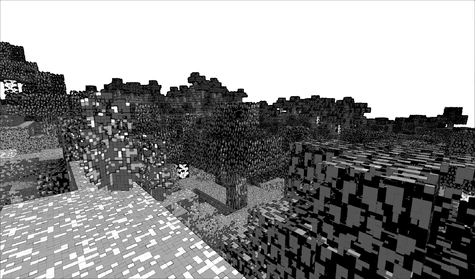
|
| Color convolve | 增强并添加更多的颜色,增添活力。 | 
|
| Deconverge | 偏移了红色,绿色和蓝色通道。 | 
|
| Flip | 垂直反转玩家视角。 | 
|
| Invert | 反转颜色,在Super Secret Settings中设置或使用/gamemode 3命令开启旁观模式后查看末影人的旁观视角来观察。
|
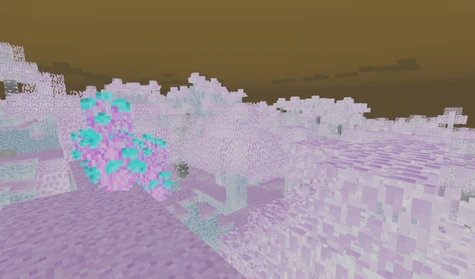
|
| NTSC | 给玩家一种CRT显示器/电视屏幕的视角。 | 
|
| Outline | 描绘色差。和Bumpy相似,但不那么复杂。 | 
|
| Phosphor | 屏幕上像素会拖移,当移动的时候会在离远前“拖出”。 | 
|
| Scan pincushion | 接近NTSC,但没有模糊而且色彩少一点强烈。 | 
|
| Sobel | 把除了物件的边缘外的景象变成黑色。 | 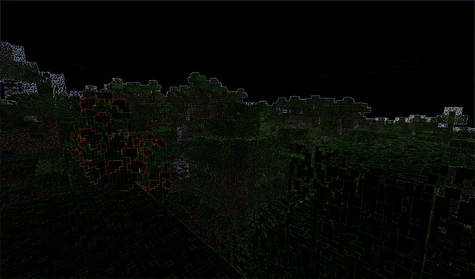
|
| Bits | 把视角转为低像素并使用8位元色彩。 | 
|
| Desaturate | 降低画面的饱和度。 | 
|
| Green | 在Scan pincushion和Bits的基础上覆盖一层绿色。 | 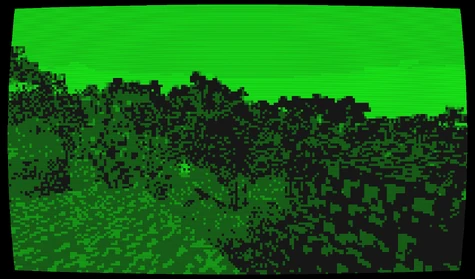
|
| Blur | 模糊画面,除了正在显示的物品 | 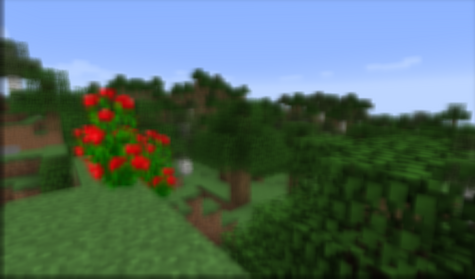
|
| Wobble | 颜色在色调范围内循环。所有显示的像素通过正弦计算上下移动120°。但是应当注意的是,正在被显示的它这仅影响屏幕平面,而不是顶点,作为观察屏幕的边缘显示的像素被移动了。 | 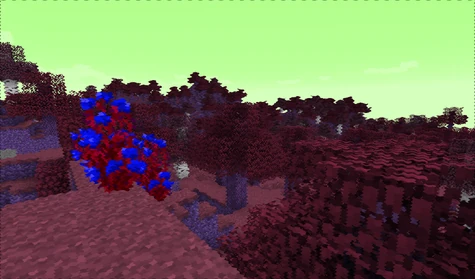
|
| Blobs | 类似Blobs2和Art,但当靠近时斑点很小,而在远处斑点很大。 | 
|
| Antialias | 模糊像素的边缘以减少锯齿。这比FXAA模糊,但在消除纹理和方块的锯齿状边缘方面更好。 | 
|
| Creeper | 与Green相似,但是没有黑色边框或较低的分辨率,可以在旁观模式进入苦力怕的旁观视角中观察。 | 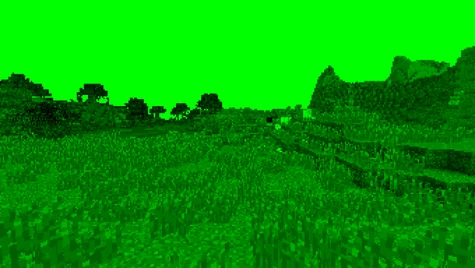
|
| Spider | 5个“眼睛”屏幕与模糊之间,类似蜘蛛的脸,在旁观模式进入蜘蛛的旁观视角来观察。 | 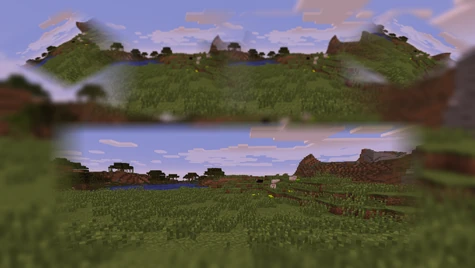
|
访问[]
| 源文件 | 用于 | 片段着色器(Fragment Shader) | 顶点着色器(Vertex Shader) |
|---|---|---|---|
| antialias.json | Antialias | antialias.fsh | blobs.vsh |
| bits.json | Bits, Creeper, Green | bits.fsh | sobel.vsh |
| blit.json | Most shaders except Blur | blit.fsh | blit.vsh |
| blobs.json | Blobs | blobs.fsh | blobs.vsh |
| blobs2.json | Art, Blobs2 | blobs2.fsh | blobs.vsh |
| blur.json | Art, Blur, NTSC, Spider | blur.fsh | sobel.vsh |
| bumpy.json | Bumpy | bumpy.fsh | bumpy.vsh |
| color_convolve.json | Color convolve, Creeper, Desaturate, Green, NTSC |
color_convolve.fsh | sobel.vsh |
| deconverge.json | Deconverge, NTSC | deconverge.fsh | sobel.vsh |
| downscale.json | downscale.fsh | downscale.vsh | |
| flip.json | Flip | blit.fsh | flip.vsh |
| fxaa.json | FXAA | fxaa.fsh | fxaa.vsh |
| invert.json | Invert | invert.fsh | blit.vsh |
| notch.json | Notch | notch.fsh | sobel.vsh |
| ntsc_decode.json | NTSC | ntsc_decode.fsh | sobel.vsh |
| ntsc_encode.json | NTSC | ntsc_encode.fsh | sobel.vsh |
| outline.json | Outline | outline.fsh | sobel.vsh |
| outline_combine.json | Art | outline_combine.fsh | sobel.vsh |
| outline_soft.json | Pencil | outline_soft.fsh | sobel.vsh |
| outline_watercolor.json | Art | outline_watercolor.fsh | sobel.vsh |
| overlay.json | overlay.fsh | blit.vsh | |
| phosphor.json | NTSC, Phosphor | phosphor.fsh | sobel.vsh |
| scan_pincushion.json | Green, NTSC, Scan pincushion | scan_pincushion.fsh | sobel.vsh |
| sobel.json | Sobel | sobel.fsh | sobel.vsh |
| spider.json | Spider | spiderclip.fsh | rotscale.vsh |
| wobble.json | Wobble | wobble.fsh | sobel.vsh |
历史[]
| Java版 | |||||
|---|---|---|---|---|---|
| 1.7.2 | 13w38a | 加入了最早的一组着色器:Antialias, Deconverge, Outline, Art, Desaturate, Pencil, Bits, Flip, Phosphor, Blobs, FXAA, Scan pincushion, Blobs2, Green, Sobel, Blur, Invert, Wobble, Color convolve, NTSC。 | |||
| 13w38b | 加入了Bumpy着色器。 | ||||
| 1.7.4 | 13w47a | 加入了Notch着色器。 | |||
| 1.8 | 14w05a | 加入了Creeper和Spider着色器。在旁观模式中作为苦力怕、蜘蛛或末影人观察世界时,着色器会自动启用。 | |||
| 14w05b | 现在当玩家在更换视角和在观察生物时,着色器被移除。[1] | ||||
| F4现在会切换不同的着色器,而不是关闭着色器。[1] | |||||
| 14w06a | 加入了实体轮廓线着色器。 | ||||
| 1.9 | 15w31a | 由于一个内部重写,移除了“超级秘密选项”按钮。[2] | |||
参考[]
语言
