Realms/infobox
PC版与PE/Win10版的Realms有诸多不同。[1]
若你有需要官方确认的问题,欢迎致询Marc Watson。[2]
(2017年1月)
Minecraft Realms是官方的订购式服务器托管服务。玩家可以创建并管理自己的Minecraft私人服务器。Mojang运营的Realms是简单快捷创建服务器的方式,还可以提供在游戏内管理服务器的方式,也无需服务器主人预先了解互联网运营的知识。Minecraft Java版中,Realms还提供玩家暂时将服务器转为小游戏服务器的服务,转换的目标也可以是预制世界模板、冒险地图、游玩地图、灵感地图等。地图由Mojang大约每两周更新一次。Realms并非为大型公共服务器准备,主要受众为家庭或朋友的小团体。[3]
要求
Realms的服务只向符合下列条件的玩家开放[4]:
- 有Mojang账号并已购买Minecraft:Java版或Minecraft:基岩版;
- 有良好的互联网连接;
- 要加入Realms社区,年龄还需在13岁以上。
订购
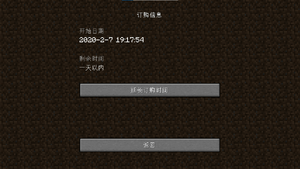
游戏内的订购界面,在配置菜单中。
Realms是订购式服务。上方的链接指向Mojang账号页面,可以在此延期目前的Realms或购买新的(Java版每月$7.99或¥65,基岩版每月$3.99)。[5][6]
有两种订购方案:自动续期与手动续期。自动续期会每30天自动为Realms续费而不需要操作(但可以取消)。手动续期在Java版提供30日、90日以及180日的套餐,基岩版上还可以选择双人与10人套餐。[5][6]
所有玩家都有30日的免费Realms试用,只要之前没有使用过此机会。[7]
用法
地图
Java版的Realms服务中,玩家可以选择暂时用小游戏或者下列类型的地图替换现有地图:世界模板、冒险、体验或示例地图。运行小游戏时,大多数的命令或选项仍然可用。这些地图都由Realms团队从社区中选出。有些地图可能在Realms上已不可选,原因可能是过期或不适合现有版本。这些地图仅适用于Java版。
小游戏
小游戏用于游玩并可以重置。
| 发布日期 | 地图名称 | 作者 | 有效性 |
|---|---|---|---|
| 2017年10月20日 | Survivalists(详情) | Archee、Tomhelduf、dragonmaster95 | 是 |
| 2017年10月6日 | War of Wizards(详情) | RedstoneJunkies Team | 是 |
| 2017年10月6日 | Mirage Wars(详情) | Mirage Maps | 是 |
| 2017年9月15日 | The Birthday Game | RedstoneJunkies、Plagiatus | 否 |
| 2017年9月15日 | Sky Walker(详情) | Kris Madas与iWacky | 是 |
| 2017年9月15日 | Crafty Monkeys(详情) | MineMakers Team | 是 |
| 2017年8月25日 | Magma Runner(详情) | Rogue_Baron | 是 |
| 2017年8月25日 | PentaBlock(详情) | Incarceron、Jbip、dragonmaster95 | 是 |
| 2017年8月25日 | Ninja Defense(详情) | Rogue_Baron | 是 |
| 2017年8月4日 | Levitate(详情) | 0SirAwesome、Luna | 是 |
| 2017年8月4日 | Cantara(详情) | JustThatHat与Infixes | 是 |
| 2017年8月4日 | Diamond Defender 2(详情) | Xisuma、Pollieboy与Vilder50 | 是 |
| 2017年8月4日 | Biome Run(详情) | Supersette & PurpleCrystal02 | 是 |
| 2017年8月4日 | Meteor Miners(详情) | 123maarten123、likeabauws、YZEROgame | 是 |
| 2017年8月4日 | Minecraft: The Island(详情) | Blockception & Del Rey | 是 |
| 2017年8月4日 | Rod Run(详情) | Theticman、ChildOfStars、ChildOfMoon | 是 |
| 2017年8月4日 | Color Control(详情) | Sybillian | 是 |
| 2017年7月14日 | Color Drop(详情) | MineMakers Team | 是 |
| 2017年7月14日 | Fishing For Gold(详情) | Kris Madas - iWacky & Wizzyz | 是 |
| 2017年6月30日 | Simple Checkers(详情) | Code__ | 是 |
| 2017年6月30日 | Duel TNT(详情) | ChainsawNinja | 是 |
| 2017年6月30日 | Control(详情) | Plagiatus、dragonmaster95、Etex、Tomhelduf | 是 |
| 2017年6月30日 | Blast Off(详情) | NeoMC与iWacky | 是 |
| 2017年6月30日 | Shulker Rush(详情) | MineMakers Team | 是 |
| 2017年6月30日 | Space Wars(详情) | Mapmakers From Space | 是 |
| 2017年6月30日 | Arena Rumble(详情) | Archee、pdungey、pollieboy、Synthestra | 是 |
| 2017年4月14日 | Fortress Frenzy 2(详情) | ChainsawNinja | 是 |
| 2017年4月14日 | Chunk Runner(详情) | NeoMC、FantomLX与iWacky | 是 |
| 2017年3月31日 | Monster Kids(详情) | Moesh与Mojang | 是 |
| 2017年3月31日 | Colorful Rotation(详情) | CommanderRedstone、7x2、Xeronsis与Toddler | 否 |
| 2017年3月31日 | Makers Party(详情) | MineMakers Team | 是 |
| 2017年3月14日 | Palette Slam(详情) | Archee与hgbf | 是 |
| 2017年3月14日 | Cublex(详情) | Vilder50与Pollieboy | 是 |
| 2017年3月14日 | Sky Desert Challenge(详情) | Code__ | 是 |
| 2017年2月8日 | Elytron(详情) | Theticman、ChildOfStars、ChildOfMoon | 是 |
| 2017年2月8日 | 10 Minute Parkour(详情) | FantomLX、iWacky与Tiliba | 否 |
| 2017年1月20日 | Battle of Gods(详情) | McMakistein、Sqored与EnrazeGames | 是 |
| 2017年1月20日 | Highliner(详情) | McDic与Kayan | 否 |
| 2016年12月16日 | The Naughty List(详情) | The Naughty Elves | 否 |
| 2016年12月16日 | Ice Wars(详情) | Team Noot | 是 |
| 2016年12月16日 | Christmas Brawl(详情) | MineMakers Team | 否 |
| 2016年12月16日 | Logic&Elves(详情) | Dwittyy | 是 |
| 12月2日2016年 | Hot Potato(详情) | Team Cryus | 是 |
| 11月18日2016年 | Makers Punch(详情) | MineMakers Team | 是 |
| 11月5日2016年 | Color Run(详情) | Team Cryus | 否 |
| 2016年10月29日 | Pumpkin Party(详情) | Plagiatus、dragonmaster95与Tomhelduf | 是 |
| 2016年10月29日 | Trick or Treat(详情) | CommanderRedstone、BREEZ90、gilly330与Pebble | 否 |
| 2016年10月10日 | Valley of the Kings(详情) | The Broken Buttons | 是 |
| 2016年9月16日 | Makers Wars (详情) | MineMakers Team | 是 |
| 2016年8月23日 | Imperium(详情) | Vilder50与Pollieboy | 是 |
| 2016年8月16日 | Ludo(详情) | Plagiatus、dragonmaster95与Vilder50 | 是 |
| 2016年8月16日 | Wither's Challenge(详情) | Xiantis与Hypixel | 否 |
| 2016年8月16日 | Clambering Cubes(详情) | bananenbroek4 | 是 |
| 2016年7月14日 | Makers Spleef(详情) | MineMakers Team | 是 |
| 2016年6月28日 | Blocked In Combat(详情) | PingiPuck、pandymit、EpicMelon与DarkPiep | 是 |
| 2016年5月27日 | ZeGame (详情) | JesperTheEnd | 否 |
| 4月22日2016年 | Carrot Catcher (详情) | Halbrave | 是 |
| 2016年4月12日 | Sunburn Phoenix | yrsegal与destruc7i0n | 是 |
| 2016年4月11日 | Minecar Racing (详情) | McMakistein | 否 |
| 2016年4月5日 | Western Dodge (详情) | Halbrave | 是 |
| 2016年3月21日 | Replica (详情) | Mlakuss | 是 |
| 2016年2月2日 | Half Heart Race(详情) | Team Wooloo | 否 |
| 2016年1月21日 | Jump Arena(详情) | NateT_Bird | 否 |
| 2015年12月17日 | Entrapment(详情) | slicedlime | 是 |
| 2015年12月14日 | 3D Minesweeper(详情) | TheAl_T | 是 |
| 2015年11月11日 | The Dropper(详情) | Bigre | 否 |
| 2015年10月27日 | CastleRise: Brothers’ Feud(详情) | Kanoc | 否 |
| 2015年10月21日 | Monster’s Portal(详情) | Matdog与Vilder50 | 否 |
| 2015年10月20日 | Sunburn Reforged(详情) | yrsegal与TheDestruc7i0n | 是 |
| 2015年8月21日 | Build-off Parkour(详情) | slicedlime | 否 |
| 2015年8月21日 | Solitaire(详情) | JesperTheEnd | 否 |
| 2015年8月20日 | Labyrinth(详情) | samasaurus6、buckingirl4与MineyCow | 否 |
| 2015年8月20日 | Point Runner(详情) | CitrioN与Xisuma | 否 |
| 2015年8月20日 | Zomberman(详情) | Brutec | 否 |
| 2015年8月14日 | Sharks vs. Steve(详情) | TwitchNitr0 | 否 |
| 2015年7月27日 | Splatter(详情) | SethBling | 否 |
| 2015年7月22日 | Bubble Shooter(详情) | slicedlime | 否 |
| 2015年3月1日 | Memory Battle | K1ll1er、Huntondoom、Quazymoodo与ImLeeRii | 是 |
| 2015年3月1日 | TNT Run | K1ll1er、Huntondoom、Quazymoodo与Chrisbambiies | 是 |
| 2014年10月24日 | Diamond Defender(详情) | Xisuma与Eease | 否 |
| 2014年10月24日 | Pizzaspleef(详情) | SethBling | 否 |
| 2014年10月20日 | Color Cube(详情) | Musclecraft | 否 |
| 2014年10月20日 | Missile Wars(详情) | SethBling与Cubehamster | 否 |
| 2014年10月15日 | Bloxorz(详情) | JesperTheEnd | 否 |
| 2014年10月15日 | Knockback Madness(详情) | AKAMC | 否 |
| 2013年12月19日 | Autospleef(详情) | SethBling | 否 |
| 2013年12月19日 | Block vs. Zombies(详情) | SethBling | 否 |
| 2013年12月19日 | Cake Defense(详情) | FVDisco | 否 |
| 2013年12月19日 | Dash of Doom(详情) | Dragnoz | 否 |
| 2013年12月19日 | The Walls(详情) | Hypixel | 否 |
冒险
冒险地图适用于长期游戏。
| 发布日期 | 地图名称 | 作者 | 有效性 |
|---|---|---|---|
| 2017年10月20日 | Late(详情) | MineMakers Team | 是 |
| 2017年10月6日 | Cookie Crumble(详情) | Swifter_1243 | 是 |
| 2017年10月6日 | The Colossus(详情) | spacegame202、iLAVA | 是 |
| 2017年9月15日 | Reflections(详情) | CommandRedstone、Barf Creations、Ds43m、illio | 是 |
| 2017年9月15日 | Cave Game(详情) | Mr3DAlien | 是 |
| 2017年8月4日 | Mirage Tower Defense(详情) | Mirage Maps | 是 |
| 2017年7月14日 | Advanced Sky(详情) | Mr3DAlien | 是 |
| 2017年6月30日 | Colors(详情) | CommandRedstone | 是 |
| 2017年6月30日 | The Witch(详情) | LetzTaco | 是 |
| 2017年6月30日 | Untold Stories 4 - Corona Trials(详情) | RenderXR | 是 |
| 2017年6月30日 | A Knight's Tale(详情) | LetzTaco | 是 |
| 2017年6月30日 | Puzzles & Powers(详情) | PingiPuck与Master_Nati | 是 |
| 2017年2月8日 | The Forgotten Book(详情) | Foleros与tomaxed | 否 |
| 2017年1月20日 | Story Mode - Redstonia(详情) | Onnowhere | 是 |
| 2017年11月23日2016年 | Light Your Way Home(详情) | BlockWorks与Mojang | 否 |
| 2016年11月5日 | A Giant Quest(详情) | Team Wooloo | 否 |
| 2016年11月5日 | Bear Buds(详情) | Mithey与Blueloving | 否 |
| 2016年11月5日 | Sad Panda Adventures 2(详情) | Mithey与Blueloving | 否 |
| 2016年10月29日 | Herobrine's Mansion(详情) | Xiantis与Hypixel | 是 |
| 2016年10月29日 | Monster Kids(详情) | Moesh | 否 |
| 2016年10月29日 | The Dornenstein Estate(详情) | Mangelware、DIDschl与Saophai | 是 |
| 2016年10月29日 | Unsighted Shadow(详情) | MineMakers Team | 是 |
| 2016年10月14日 | Gray(详情) | CommanderRedstone | 是 |
| 2016年10月14日 | Sad Panda Adventures(详情) | Mithey | 否 |
| 2016年9月16日 | Chicken’s Courage (详情) | Mithey | 否 |
| 2016年8月10日 | Where Next(详情) | TPCBonehound | 是 |
| 2016年7月18日 | Negentropy(详情) | Plagiatus与SDCStudio | 是 |
| 2016年6月21日 | Captive Minecraft IV: Winter Realm (详情) | TheFarlanders | 否 |
| 2016年6月10日 | Infinity Dungeon (详情) | Jigarbov | 否 |
| 2016年5月15日 | The Present Factory (详情) | QwertyuiopThePie、NateT_Bird与Wiskeyweasel | 是 |
| 2016年5月10日 | Terra Swoop Force (详情) | The Noxcrew | 否 |
| 2016年4月22日 | G.A.T.O.S. (详情) | Team Wooloo | 否 |
| 2016年4月22日 | We are the Rangers (详情) | Dragnoz、Samasaurus6、Blockworks | 否 |
| 2016年4月12日 | Oscilight: The Light Shadow (详情) | Dwittyy | 否 |
| 2016年4月11日 | Don't Go Insane (详情) | Datenegassie | 是 |
| 2016年1月21日 | Total House Bombover(详情) | Team Wooloo | 否 |
| 2016年1月12日 | The Genius Machine(详情) | The VoxelBox | 否 |
| 2015年11月12日 | Wayward Wonders(详情) | M0ndy | 否 |
| 2015年11月4日 | The Heist(详情) | Cubehamster、Wubbi、Samasaurus6 | 否 |
| 2015年10月22日 | UHC Blox(详情) | gerrybrano | 否 |
| 2015年10月5日 | Lucid Nightmare(详情) | Farenheit | 否 |
| 2015年8月21日 | The Muk-Luk Lodge(详情) | The VoxelBox | 否 |
| 2015年7月17日 | Random Skies(详情) | Dragnoz | 否 |
| 2014年10月24日 | Spellbound Caves(详情) | Vechs | 否 |
| 2014年10月15日 | Diversity 2(详情) | QMagnet | 否 |
模板
世界模板提供个性化的生存模式环境。天然生成的地形中夹杂人工的地形。
| 发布日期 | 地图名称 | 作者 | 有效性 |
|---|---|---|---|
| 2016年12月16日 | Frosty Wind(详情) | Theticman与ChildOfStars | 是 |
| 2016年12月2日 | Vaslen(详情) | Terasal | 是 |
| 2016年12月2日 | Fort Craft(详情) | goCreative | 是 |
| 2016年11月14日 | The Lost Civilization(详情) | Blockception与Mojang | 是 |
| 2016年10月29日 | Forgotten Hamlet(详情) | Theticman与ChildOfStars | 是 |
| 2016年10月14日 | Canopy Dream(详情) | Theticman与ChildOfStars | 是 |
| 2016年9月16日 | Waldur (详情) | Halbrave、Pebble与Kovu | 是 |
| 2016年8月24日 | Reddern(详情) | Pe3tr、Twett与Tiliba | 是 |
| 2016年8月23日 | Jeontong Village(详情) | Mangelware | 是 |
| 2016年8月16日 | Ghost Town(详情) | Pe3tr、Twett与Tiliba | 是 |
| 2016年8月9日 | Murky Manor(详情) | Nobleman、Defran与Vek | 是 |
| 2016年8月8日 | Aurora Glade(详情) | Mangelware | 是 |
| 2016年8月1日 | Mushroom Plantation(详情) | _Ug、IkeShroom与P0weri | 是 |
| 2016年6月10日 | Dragon's Roost (详情) | Inryft、Floodplain与Nobleman | 是 |
| 2016年6月7日 | Stellar Impact (详情) | Springstof | 是 |
| 2016年4月28日 | Elleroth (详情) | Pe3tr与Twett | 是 |
| 2016年4月12日 | Floral Ranch (详情) | Pe3tr与Twett | 是 |
| 2016年3月21日 | Desert Nook (详情) | Nobleman、Vek与Paaaaaaat | 是 |
| 2016年3月7日 | Amrath (详情) | Halbrave | 是 |
| 2016年1月20日 | Jungle Retreat(详情) | Nobleman、Vek与Paaaaaaat | 是 |
| 2016年1月20日 | Winter’s Hearth(详情) | Nobleman、Vek与Paaaaaaat | 是 |
| 2016年1月20日 | Zanafar Salt Mines(详情) | Pixelbat | 是 |
| 2016年1月8日 | Staalhamer(详情) | Springstof与Jaapie172 | 是 |
| 2016年1月7日 | Tranquil Temple(详情) | K1ll1er、ImLeeRii & Mouldy_Burrito | 是 |
| 2015年12月10日 | Flower Island(详情) | Emoluvjd2 | 是 |
| 2015年12月9日 | Sparrenhout(详情) | Springstof | 是 |
| 2015年8月28日 | Skylight(详情) | Springstof | 是 |
| 2015年8月21日 | A Treemendous Spawn(详情) | The VoxelBox | 是 |
| 2015年8月21日 | Desert Ruins(详情) | AKAMC | 是 |
| 2015年8月21日 | Silent Ville(详情) | Springstof | 是 |
| 2014年10月27日 | Spindlewood(详情) | The VoxelBox | 是 |
| 2014年10月22日 | Raider’s Refuge(详情) | Blockworks | 是 |
| 2014年10月22日 | Winter Stronghold(详情) | Blockworks | 是 |
体验
体验地图用于观赏和探索。这些地图并没有提供给玩家需达成的目标。
| 发布日期 | 地图名称 | 作者 | 有效性 |
|---|---|---|---|
| 2017年10月6日 | HeroFair Amusement Park(详情) | CommandRedstone、Krissix、lefserull | 是 |
| 2017年8月25日 | QMAGNET's Test Map(详情) | qmagnet | 是 |
| 2017年6月30日 | Palette Paint(详情) | hgbf与Archee | 是 |
| 2017年4月14日 | Fireworks Extravaganza(详情) | guenstig | 是 |
| 2017年3月31日 | Albert AI(详情) | Onnowhere | 是 |
| 2017年1月20日 | Big Giant Light Show(详情) | CDFDMAN、Sounas与SpiderRobotMan | 是 |
示例
示例地图用于激发玩家创造Minecraft的新事物。这些地图设计为激发性与有趣并存,让玩家在建筑中试炼。
| 发布日期 | 地图名称 | 作者 | 有效性 |
|---|---|---|---|
| 2017年8月4日 | Magic Hotel(详情) | WebWorm、EnjoinXD、Wither20 | 是 |
| 2017年7月14日 | The Museum of Redstone Creations(详情) | WebWorm | 是 |
| 2017年6月30日 | Castle Collection(详情) | Noodlor | 是 |
| 2017年4月8日 | ChunkWorld(详情) | Noodlor | 是 |
局限
虽然Realms由Mojang运营保证了安全性,但也有局限之处。下列限制可以由其他普通的服务器运行软件或第三方托管网站解决:
- 强制白名单,同时游玩的最高玩家数为10名,且不能扩充;
- 玩家不能在游戏内被进行邀请、请出或更改权限的操作——必须退出游戏才能完成;
- 小游戏激活时,所有玩家(包括主人)都没有管理权限;
- Minecraft必须打开才能配置Realms。
历史
Realms版本记录
截止Minecraft 1.7.10,Realms有独立的更迭系统。下列是这些更新的内容:
你可以帮助我们来翻译此条目,但请勿使用机器翻译。
| Realms | |||||
|---|---|---|---|---|---|
| 1.0.0 | 重设领域菜单 | ||||
| 增加“在线玩家”部分 | |||||
能够调整 是否开启PVP模式、生物自然生成、刷怪、NPC模式、使用命令块 等一系列由/gamerule | |||||
| 添加“替换世界”选项 | |||||
| 修复使用资源包时的崩溃 | |||||
| 修复“White heads”故障 | |||||
| 1.2.5 | Enabled more logging for Realms, which ends up in the launcher development console | ||||
| 1.2.6 | Fixed issue with world uploading on Windows | ||||
| 1.2.7 | Stored Realms library version in the library jar so it can be displayed by the launcher | ||||
| 1.2.8 | Fixed backups screen scrolling | ||||
| Added indicator colors for each player in the activity monitor | |||||
| 1.2.9 | World map is now downloaded directly to the Minecraft saves directory | ||||
| 1.2.10 | Configure button will now disable if Realm is in admin mode | ||||
| 1.3.0 | Localization of Realms error messages | ||||
| 1.3.1 | Fixed an issue with Invite Screen that wouldn't display Realms error messages on screen | ||||
| Refactoring of error handling in Realms http client | |||||
| 1.3.2 | Fixed an issue with world downloading on Windows | ||||
| 1.3.4 | Realms considers modded clients to be outdated | ||||
| 1.5.2 | 未知 | ||||
| 1.5.4 | 未知 | ||||
| 1.5.5 | Moved What is Realms? button to the top-left of the Realms home screen | ||||
| 1.5.9 | 未知 | ||||
| 1.7.3 | New world configuration layout. Ability to have three worlds saved to the Realm with the ability to switch between them at any time. | ||||
| 1.8.9 | New realm logos and changed What is Realms? button into a yellow ? | ||||
| 1.9.4 | The invite list cap is lifted from 200 to "an arbitrarily large, but maybe reachable number."[8] | ||||
| 1.9.5 | The world upload limit is lifted to 5GB.[9][10] | ||||
| 1.10.10 | When new content is loaded into Realms, and an announcement blog post is posted, a newspaper icon now shows on the home screen 'Minecraft Realms' button. These notifications can be toggled on and off.[11][12] | ||||
| 1.10.11 | Added Experiences as a new map category. Renamed Adventure Maps to Adventures.[13][14] | ||||
| 1.10.16 | Added Inspiration as a new map category.[15] | ||||
Minecraft版本记录
起初,Realms与Minecraft日常更新挂钩,直到1.7.10前。下列是这些更新的内容:
| release | |||||
|---|---|---|---|---|---|
| 1.5 | 13w09b | 加入了Realms | |||
| 仅对100名beta测试者开放。 | |||||
| 1.5.1 | 13w11a | 对Realms做出了一些修改 | |||
| 1.6.4 | 选取了新的beta测试者,使用的是和第一轮同样的算法 | ||||
| 1.7.4 | 13w47a | 修改了配置屏幕,在Realms消息的旁边添加了拥有者的脸 | |||
| 1.7.5 | 功能小游戏功能 | ||||
| 1.7.6 | 能够为自己的Realms添加管理员了 | ||||
| 添加“回退到上次的备份”功能 | |||||
| 1.7.10 | 将所有领域相关的服务器模块移到一个单独的库中 | ||||
| 1.8.8 | 能够在Realms中添加服务器资源包。 | ||||
| 1.8.9 | 在主菜单上添加提示,会在有人邀请你时显示。可以再设置中关闭 | ||||
| 在Realms主界面中添加一个介绍界面。 | |||||
| 携带版Alpha | |||||
| 0.7.0 | 加入了携带版Realms仅对beta测试者开放。 | ||||
| 0.7.2 | 修复了Realms的一些漏洞。 | ||||
| 0.7.6 | 修复了Realms的一些漏洞 | ||||
| Play on Realms按钮从主菜单移到了选项菜单,而Invited to Realms Alpha?则代替了它的位置。能进入Realms的账号仍有Play on Realms在他们的主菜单内。 | |||||
| 0.8.0 | 漏洞:玩家可以登入Realms,但在重启游戏时会注销。 | ||||
| 0.8.1 | 修复了上方的漏洞。 | ||||
| 0.10.0 | 从游戏中刪除。 | ||||
| 0.15.0 | Realms build 1 | 重新加入Realms | |||
| 用户现在可以免费试用Realms Alpha版。 | |||||
| Realms build 2 | 修复与Realms有关的崩溃。 | ||||
| 0.15.0 | 重新加入游戏中,需要Xbox Live帐号。 | ||||
开放日期
下表展示了Realms在各国引入的时间,未提及的国家与地区都在2014年05月19日开放了Realms。
| 国家或地区 | 开放日 |
|---|---|
| 阿富汗 | 2014年5月6日 |
| 奥兰群岛 | 2014年4月24日 |
| 阿尔巴尼亚 | 2014年5月6日 |
| 安道尔 | 2014年5月6日 |
| 澳大利亚 | 2014年5月9日 |
| 奥地利 | 2014年5月6日 |
| 白俄罗斯 | 2014年5月6日 |
| 比利时 | 2014年4月24日 |
| 波斯尼亚黑塞哥维那 | 2014年5月6日 |
| 保加利亚 | 2014年4月24日 |
| 加拿大 | 2014年4月1日 |
| 开曼群岛 | 2014年4月24日 |
| 库克群岛 | 2014年5月9日 |
| 克罗地亚 | 2014年4月24日 |
| 塞浦路斯 | 2014年5月6日 |
| 捷克 | 2014年5月6日 |
| 丹麦 | 2014年2月26日 |
| 埃及 | 2014年5月6日 |
| 爱沙尼亚 | 2014年4月24日 |
| 法罗群岛 | 2014年2月26日 |
| 斐济 | 2014年5月9日 |
| 芬兰 | 2014年2月26日 |
| 法国 | 2014年5月6日 |
| 德国 | 2014年5月6日 |
| 直布罗陀 | 2014年5月6日 |
| 希腊 | 2014年4月24日 |
| 格陵兰岛 | 2014年2月26日 |
| 关岛 | 2014年5月9日 |
| 根西岛 | 2014年5月6日 |
| 匈牙利 | 2014年4月24日 |
| 冰岛 | 2014年2月26日 |
| 伊朗 | 2014年5月6日 |
| 伊拉克 | 2014年5月6日 |
| 爱尔兰 | 2014年3月25日 |
| 马恩岛 | 2014年4月24日 |
| 以色列 | 2014年4月24日 |
| 意大利 | 2014年5月6日 |
| 泽西岛 | 2014年5月6日 |
| 约旦 | 2014年5月6日 |
| 基里巴斯 | 2014年5月9日 |
| 拉脱维亚 | 2014年4月24日 |
| 列支敦士登 | 2014年5月6日 |
| 立陶宛 | 2014年4月24日 |
| 卢森堡 | 2014年4月24日 |
| 马其顿 | 2014年5月6日 |
| 马耳他 | 2014年4月24日 |
| 马绍尔群岛 | 2014年5月9日 |
| 墨西哥 | 2014年4月24日 |
| 密克罗尼西亚 | 2014年5月9日 |
| 中途岛 | 2014年5月9日 |
| 摩尔多瓦 | 2014年5月6日 |
| 摩纳哥 | 2014年5月6日 |
| 黑山 | 2014年5月6日 |
| 瑙鲁 | 2014年5月9日 |
| 荷兰 | 2014年3月25日 |
| 新喀里多尼亚 | 2014年5月9日 |
| 新西兰 | 2014年5月9日 |
| 纽埃 | 2014年5月9日 |
| 诺福克岛 | 2014年5月9日 |
| 挪威 | 2014年2月26日 |
| 阿曼 | 2014年5月6日 |
| 巴基斯坦 | 2014年5月6日 |
| 帕劳 | 2014年5月9日 |
| 巴布亚新几内亚 | 2014年5月9日 |
| 皮特凯恩群岛 | 2014年5月9日 |
| 波兰 | 2014年5月6日 |
| 波利尼西亚 | 2014年5月9日 |
| 葡萄牙 | 2014年5月6日 |
| 波多黎各 | 2014年5月6日 |
| 罗马尼亚 | 2014年4月24日 |
| 俄罗斯联邦 | 2014年5月6日 |
| 塞班岛 | 2014年5月9日 |
| 萨摩亚 | 2014年5月9日 |
| 圣马力诺 | 2014年5月6日 |
| 沙特阿拉伯 | 2014年5月6日 |
| 塞尔维亚 | 2014年5月6日 |
| 斯洛伐克 | 2014年4月24日 |
| 斯洛文尼亚 | 2014年4月24日 |
| 所罗门群岛 | 2014年5月9日 |
| 南非 | 2014年4月24日 |
| 西班牙 | 2014年5月6日 |
| 斯瓦尔巴德 | 2014年5月6日 |
| 瑞典 | 2013月12月19日 |
| 瑞士 | 2014年5月6日 |
| 叙利亚 | 2014年5月6日 |
| 托克劳 | 2014年5月9日 |
| 汤加 | 2014年5月9日 |
| 土耳其 | 2014年5月6日 |
| 土库曼斯坦 | 2014年5月6日 |
| 图瓦卢 | 2014年5月9日 |
| 乌克兰 | 2014年5月6日 |
| 阿拉伯联合酋长国 | 2014年4月24日 |
| 英国 | 2014年3月25日 |
| 美国 | 2014年4月24日 |
| 瓦努阿图 | 2014年5月9日 |
| 梵蒂冈城 | 2014年5月6日 |
| 瓦利斯富图纳群岛 | 2014年5月9日 |
| 也门 | 2014年5月6日 |
漏洞
Template:Issue list
你知道吗
- Mojang博客的结尾署名为// The Minecraft and Minecraft Realms teams(Minecraft与Minecraft Realms团队),自从《Minecraft Snapshot 13w09a》后,原先的// The Minecraft team就被现署名取代。[16]
画廊
Java版
菜单画面,可见“Minecraft Realms”按钮。
- NewRealmInterface.PNG
新Realms界面。注意其中有2个过期的。
基岩版
- Minecraft-Realms-PE-0.15.0.PNG
Alpha 0.15.0的Realms界面。
- Minecraft-Realms-Realm-Menu-PE-0.15.0.PNG
携带版Realms菜单。
- Minecraft-Realms-Invites-PE-0.15.0.PNG
邀请玩家的列表。
- Minecraft-Realms-Menu-PE-0.15.0.PNG
Realms世界设置。
- Minecraft-Realms-Friends-Menu-PE-0.15.0.PNG
添加或移除玩家。
参考
- ↑ “If anyone likes updating the wiki, this page is a good candidate: http://minecraft.gamepedia.com/Realms . PC and PE/Win10 have a number of differences.” – @Marc_IRL,2017年1月17日
- ↑ “If you're updating the wiki and have questions that need official sources, feel free to reach out to me. I'll try my best to answer!” – @Marc_IRL,2017年1月17日
- ↑ https://twitter.com/danfrisk/status/311725356434460672
- ↑ https://twitter.com/Marc_IRL/status/468517035153301505
- ↑ 5.0 5.1 https://minecraft.net/en/realms/pc/
- ↑ 6.0 6.1 https://minecraft.net/en/realms/pocket/
- ↑ http://mojang.com/2016/06/realms-and-cross-device-play-now-on-pocket-win-10/
- ↑ “The whitelist limit for PE and PC Realms has now been raised to an arbitrarily large, but maybe reachable number. Good luck hitting it now!” – @Marc_IRL,2016年8月15日
- ↑ “The PC Realms world upload limit has been bumped up significantly. Go nuts uploading those big city builds!” – @Marc_IRL,2016年8月16日
- ↑ “@OrbanAdrien 5GB” – @Marc_IRL,2016年8月16日
- ↑ “When we load new content into PC Realms, we'll now let you know when the new announcement blog post arrives. Informational!” – @Marc_IRL,2017年1月12日
- ↑ “As always, if you're not into Realms notifications (trial, invitations, and now news), you can turn 'em off here:” – @Marc_IRL,2017年1月12日
- ↑ “Mapmakers: we're launching a new category of maps on Realms called Experiences. Read on to learn more.” – @Marc_IRL,2017年1月18日
- ↑ “Drop” – @Marc_IRL
- ↑ “I wrote about @MCNoodlor's ChunkWorld, and opened up a new category of Realms content. https://minecraft.net/article/chunkworld-now-pc-realms” – @Marc_IRL,2017年1月18日
- ↑ http://www.mojang.com/2013/02/minecraft-snapshot-13w09a
| 版本 | |||||||
|---|---|---|---|---|---|---|---|
| 开发周期 |
| ||||||
| 技术 |
| ||||||
| 多人游戏 |
| ||||||
| 游戏订制 | |||||||
| 版本 |
| ||||||
|---|---|---|---|---|---|---|---|
| 开发 |
| ||||||
| 技术性 | |||||||
| 多人游戏 | |||||||
| 特色功能 | |||||||













